
 |
|
 |
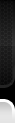
 |
|
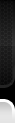 |
| 07-10-2013, 02:48 PM | #1 |
|
Captain
    142
Rep 605
Posts |
BMW Connected Drive - Messages - how do they work?
Can someone explain to me how the Messages works in the BMW connected drive and under the office tab? What messages pop up? Does it come from my iPhone? I haven't gotten any messages? Can I sync it to my gmail account? Etc.
Dealer wasn't super clear on how this worked when I took delivery. Thanks |
| 07-10-2013, 02:58 PM | #2 |
|
Major
 
509
Rep 1,345
Posts
Drives: 04 Z4, 18 X3 M40i
Join Date: Nov 2010
Location: Ottawa and Collelongo (AQ) Italy
|
Messages
I can see my text (and iMessage) messages.
Notification centre is turned on, with badges and alerts as is view in locked screen. Hope that this helps. |
|
Appreciate
1
NashvegasR173.50 |
| 07-10-2013, 03:01 PM | #3 |
|
I know a thing or 2 about a thing or 2...
3104
Rep 3,470
Posts
Drives: E36 M3 Coupe, e39 M5, i3s
Join Date: Oct 2008
Location: LI, NY
|
Need to go into your Bluetooth connection for your BMW and under Show Notifications, turn that on.
I can only view my text messages and not my e-mails. Still trying to figure that out. I also thought you could reply to the text message, but I could be wrong. Currently, I only see a read only.
__________________
2019 Imperial Blue Metallic i3s BEV
2003 Le Mans Blue e39 M5 Dinan S1 1997 Alpine White e36 M3 (the old gal) 2013 Mineral White e92 M3 (sold  ) )2014 Carbon Black 650i M-sport (sold) |
|
Appreciate
0
|
| 07-10-2013, 06:08 PM | #4 |
|
Grown Azz Man

430
Rep 3,021
Posts |
You have to enable emails and you can't reply to messages. I think you have to push the controller to the right while you are on the message screen and then check the email option. If that doesn't do it check the manual.....I'm going off memory on this........Phil
__________________
 2016 GT4.....Sapphire Blue Metallic, Platinum stitch Leather/Alcantara interior, Carbon Fiber Trim, PCM w/Nav, Guards Red Belts, 2 Zone Climate, Sport Chrono, LWB, Smokers Pack, Big Gas Tank, Light Design Pack, Bi-Xenon w/PDL, Auto Dim Mirror, Clear Side Markers, GTS Clear Taillights 2016 GT4.....Sapphire Blue Metallic, Platinum stitch Leather/Alcantara interior, Carbon Fiber Trim, PCM w/Nav, Guards Red Belts, 2 Zone Climate, Sport Chrono, LWB, Smokers Pack, Big Gas Tank, Light Design Pack, Bi-Xenon w/PDL, Auto Dim Mirror, Clear Side Markers, GTS Clear Taillights |
|
Appreciate
0
|
| 08-16-2013, 12:30 AM | #5 |
|
Major
 
254
Rep 1,067
Posts
Drives: 2017 M3 ZCP / 2017 RRS SC
Join Date: Aug 2012
Location: Naperville
|
I can only get text messages to work. personally, if you don't have the phone in the cradle, it is harder/inconvenient to get my messages via idrive. yea it reads them to you but i feel it takes my eye off the road more than just reading the message.... as long as it is short.
__________________
 17 M3 ZCP -- 2017 Range Rover Sport SC --RIP-- 12 X5 50i Sport -- 11 M3 DCT -- 2011 X5 50i(Lemon) -- 2008 550 Msport -- 2007 x5 4.8 sport -- 2004 545 sport -- 2002 x5 4.4 sport -- 2001 540i Msport  2000 SL500 -- 1997 SL500 2000 SL500 -- 1997 SL500 |
|
Appreciate
0
|
| 08-16-2013, 11:46 AM | #6 |
|
Lieutenant
   
76
Rep 490
Posts |
I have yet to figure it out too.. the manual seems to imply you can only get email if they are text messages...You may need to have BMW Assist to handle your email.
I think emails try to download, but iOS doesn't send them. I turned on notifications on email programs also. Select the message type. > "All" All messages are displayed. > "E-mail" Only text messages from mobile phones are displayed. > "Services messages" Only messages from the BMW Con- cierge service, My Info, and BMW Info are displayed. > "Text message" Only text messages from mobile phones are displayed. This forum discusses that others have the same issues: https://discussions.apple.com/thread...art=0&tstart=0 |
|
Appreciate
0
|
| 08-16-2013, 02:29 PM | #7 |
|
Studying...

36
Rep 860
Posts |
I'm with flea -- My messages have never worked. I believe I have all the settings turned on in the iDrive regarding my phone (iPhone5) but have yet to have anything other than Contacts sync into the iDrive.
BMW Apps/Office/etc.. seemed to talk a big game, but so far I'm not seeing any of it really work as advertised. |
|
Appreciate
0
|
| 09-03-2013, 05:36 PM | #8 |
|
Registered
0
Rep 1
Posts |
Hopefully a helpful FYI for some,
If your messages are not working open up the telephone view of iDrive, select bluetooth to view the connected phones, then hit the option button on the center console. In the option menu you will see a few check boxes that are most likely unchecked, on mine Office & and Extra Telephone were unchecked. Checking these two enabled the messages to actually be displayed on the screen. Also check http://www.bmw.com/com/en/owners/nav...update_vin.jsp My firmware was well out of date |
|
Appreciate
0
|
| 09-03-2013, 08:53 PM | #9 |
|
Major General
  
461
Rep 5,319
Posts |
It should look like this:
I have tested with an old iPhone4 and Galaxy S4. It's not really that useful, more like a nice to have.
__________________
|
|
Appreciate
0
|
| 09-03-2013, 08:59 PM | #10 |
|
Colonel
 500
Rep 2,400
Posts |
Cool feature of messages is that you can email google directions to your car, which are accessible under messages. Good for storing multiple addresses.
|
|
Appreciate
0
|
| 09-03-2013, 09:42 PM | #11 |
|
I know a thing or 2 about a thing or 2...
3104
Rep 3,470
Posts
Drives: E36 M3 Coupe, e39 M5, i3s
Join Date: Oct 2008
Location: LI, NY
|
Yes! Done this many times. Send it from my Mac to the car and it's ready when I get in. Saves time from having to input the address while sitting there.
__________________
2019 Imperial Blue Metallic i3s BEV
2003 Le Mans Blue e39 M5 Dinan S1 1997 Alpine White e36 M3 (the old gal) 2013 Mineral White e92 M3 (sold  ) )2014 Carbon Black 650i M-sport (sold) |
|
Appreciate
0
|
| 09-04-2013, 03:18 AM | #12 |
|
Lieutenant
   
76
Rep 490
Posts |
Yes after you setup your BMW assist account, which seems to be a PITA. I emailed BMW from my BMW account, hope they set it up for me. Last time they requested I send all this proof of ownership of my car and fax it in. Since I have a lease account with them it should be obvious, but not sure if I still have to register via fax.
__________________
2013 M3 LMB, DCT, ZCP, Premium, EPS, Bamboo Beige, Apps, sunroof
 |
|
Appreciate
0
|
| 09-04-2013, 03:19 AM | #13 | |
|
Lieutenant
   
76
Rep 490
Posts |
Quote:
__________________
2013 M3 LMB, DCT, ZCP, Premium, EPS, Bamboo Beige, Apps, sunroof
 |
|
|
Appreciate
0
|
Post Reply |
| Bookmarks |
|
|