
 |
|
 |
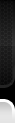
 |
|
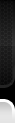 |
| 06-28-2011, 10:12 PM | #1 |
|
Registered
1
Rep 4
Posts |
Satellite radio alert not working?
Hi all.
I joined the M3 family a couple of months ago and love every minute I get behind the wheel. This is my first post. I have a question regarding the satellite radio alert. According to the manual, if one of your favorite artist or song plays on a satellite station other than the one you are listening to, an alert will be displayed. While the "Favorite Alert!" is displayed, you should be able to jump to the radio station playing the favorite. I have several favorite artists and songs set. Each artist and song has a checkmark beside them. The "Activate Alert" is also checked. I also know for certain that some of those artists and songs have played on other satellite stations while I was listening. If you are still reading, you probably know where I'm going with this. I have never ever seen any Favorite Alert. Have any of you seen this feature work? Any clue what I might have missed? The dealership told me they never heard of a problem with this and that if the feature really didn't work, it would be very difficult to diagnose (i.e., leave the car with them for a long time). Thanks, Christian. |
| 07-23-2011, 11:28 PM | #3 |
|
Registered
1
Rep 4
Posts |
Wanted to give you an update on this. I did leave the car with the dealership to try to fix this. Based on the responses here, I told them I'd never seen this work and I've never heard of anybody seeing this work.
To make a long story short, they could not make it work either. All I got was a voice-mail to come pick up my car because they saw some of the favorites that were playing when you look all the way deep in the radio menu favorites. Haven't talked to the technician, he's now on vacation. I guess I need to point out the manual and show him how it's not just a list of favorites currently playing, it should be an alert, as per manual section quoted below. Interestingly, they asked me several times if I had called Sirius to discuss this. I told them that this function works on my two other cars (one aftermarket, one in Ford Sync). The manual: "When an activated favorite is playing, the following message appears for approx. 20 seconds: "Favorite alert!"." Anyway, I'm going to talk to that guy again because I'm curious to see if he could diagnose using another car. Unless he finds the solution, I probably won't get the car back there. I've also had problems with their sales delivering the car with a missing option. Still discussing with them how this is going to be resolved. So far, I'm not very impressed with them. I'll post a thumbs up or down for that dealership once I get a resolution on the missing option. Christian. |
|
Appreciate
0
|
Post Reply |
| Bookmarks |
| Tags |
| alert, favorites, satellite radio |
|
|