
 |
|
 |
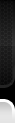
 |
|
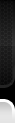 |
| 12-28-2009, 01:13 PM | #1 |
|
definitivecars.com

354
Rep 3,833
Posts
Drives: Elsa - 2015 F80 M3 - YMB/SS
Join Date: Aug 2006
Location: So Cal
iTrader: (3)
Garage List 2011 E90 M3 [6.66]
2009 (Lease up Sept ... [0.00] 2007 (Lease up 6/19 ... [0.00] 2007 (Lease up Octo ... [0.00] |
Hello Guys,
I was hoping to see if anyone can help out with this. Im thinking maybe even Doba would be the guy to do it. But there doesnt seem a to a Features/instructions for these Multimedia/camera systems for the cars at this point. I understand how the system integrates with the car in general. But I am looking for a more detailed overview. Different ways to switch sources. What happens to audio when you switch sources. What happens to audio when you put the car in reverse and the rear cam comes on. If the audio doesnt change when you go to front and rear cams, how does it know to change the audio when you switch to lets say a Playstation, or DVD player, or video ipod? Doba, I think this may help sell your system as some people are probably wondering the same things about how the system works. Thanks for any input given. D |
| 12-28-2009, 02:45 PM | #2 | |
|
Lieutenant General
   2288
Rep 13,001
Posts |
Quote:
But just to answer your question: as noted above, this is a video interface. Therefore there's audio only if there is a video input attached to it. For example, the rear camera input do not have any audio attached to it just because there's no need for audio with a rear camera (unless you want you own audio for some strange reason, and thus you cannot use this input). The audio remains in the current mode when the rear camera input is activated. Video inputs for multimedia have an audio input attached to the respective video input (1, 2 or 3). Any audio input will need an audio output to your sound system; remember this is just a video interface, it does not process any audio it just send it somewhere else. So you will need to connect that audio output from the interface to your only external audio input in your car, the AUX. Therefore, if using an iPod to watch a video you will need to set the interface to the respective multimedia input and set you sound system to the AUX mode to listen to the iPod audio. |
|
|
Appreciate
0
|
| 12-28-2009, 03:24 PM | #3 |
|
definitivecars.com

354
Rep 3,833
Posts
Drives: Elsa - 2015 F80 M3 - YMB/SS
Join Date: Aug 2006
Location: So Cal
iTrader: (3)
Garage List 2011 E90 M3 [6.66]
2009 (Lease up Sept ... [0.00] 2007 (Lease up 6/19 ... [0.00] 2007 (Lease up Octo ... [0.00] |
Thanks Technic. I did search a bunch, but I guess not the right things/places. It does seem that what I am trying to figure out wouldent be in the units manual though...
Edit: I dont think that is correct Technic... All the pictures on the Alekshop website have audio and video input/outputs on the plugs for the device...And their install pdf says that you can have all your devices pluged in at the same time so you dont have to change anythign to change devices... I plan on getting this unit either way as I want the rear and front cameras. I am just trying to figure out how the rest of the functions work as far as audio/video goes. D PS I am going to do more searching myself as well, but if you have this system and can shed some light, that would be sweet! |
|
Appreciate
0
|
| 12-28-2009, 03:28 PM | #4 |
|
definitivecars.com

354
Rep 3,833
Posts
Drives: Elsa - 2015 F80 M3 - YMB/SS
Join Date: Aug 2006
Location: So Cal
iTrader: (3)
Garage List 2011 E90 M3 [6.66]
2009 (Lease up Sept ... [0.00] 2007 (Lease up 6/19 ... [0.00] 2007 (Lease up Octo ... [0.00] |
Doba, care to chime in here. Just looking for some more info as to how the system works...
|
|
Appreciate
0
|
| 12-28-2009, 03:36 PM | #5 | |||
|
Lieutenant General
   2288
Rep 13,001
Posts |
Quote:
Quote:
Quote:
Yes, I have it but I do not have any iPod connected to it. Only the rear camera... it works OEM. It is a very nicely designed interface.  |
|||
|
Appreciate
0
|
| 12-28-2009, 03:43 PM | #6 |
|
definitivecars.com

354
Rep 3,833
Posts
Drives: Elsa - 2015 F80 M3 - YMB/SS
Join Date: Aug 2006
Location: So Cal
iTrader: (3)
Garage List 2011 E90 M3 [6.66]
2009 (Lease up Sept ... [0.00] 2007 (Lease up 6/19 ... [0.00] 2007 (Lease up Octo ... [0.00] |
Ok, so If only unplugging the 6fl and plugging in the apple video connector is all you have to do, thats great. I dont want to start messing with the plugs that going into the car.
So I guess what Im confused about is how can you have the 6FL plugged in but also have audio from another device work as well. You can have a Y spliiter on the headphone plug that the 6fl plugs into but how does the car know which signal to grab? do you just pause the ipod on the idrive screen and when you play the "other" device and it will pick up that audio. Some things I am thinking of having: a dedicated video ipod for movies for my kid, a car pc for web surfing, rhapsody, netfllix. That sort of thing. Im thinking you wont be able to answer this as you dont have anything else plugged into your system. And it doesnt seem that anyone else is doing this kind of stuff either... So I may just have to find out for myself... D |
|
Appreciate
0
|
| 12-28-2009, 06:18 PM | #7 | ||

190
Rep 1,497
Posts |
Quote:
Module won't be connected to your radio system but will be connected to your AUX input via RCA to AUX (3.5mm) cable. Rear/Front view camera only uses video inputs, so it won't interrupt what you are hearing, As I said above, module uses aux input as an audio source, so you have to select "AUX" mode to play video with audio through your stock speakers, let's say you have DVD player and iPod video connected and they both are in use. When you change screen from stock to AV input by pressing iDrive controller "MENU" button for 2 seconds (this is how you switch the screen from stock to AV input), module will switch the screen and audio, so whatever you select will play video on your screen and audio through your speakers. Quote:
You can have 6FL and module at same time using by Y-Splitter but when you play the "other" device, your car won't pause your iPod or pick up other audio but will play bad noise/sound. I have another way to have both 6FL and module connected at the same time, and you can choose the correct audio source (either 6FL or Module) without disonnect/connect 6FL everytime. Last edited by MentholGuy; 12-28-2009 at 06:36 PM.. |
||
|
Appreciate
0
|
| 12-28-2009, 09:10 PM | #8 |
|
definitivecars.com

354
Rep 3,833
Posts
Drives: Elsa - 2015 F80 M3 - YMB/SS
Join Date: Aug 2006
Location: So Cal
iTrader: (3)
Garage List 2011 E90 M3 [6.66]
2009 (Lease up Sept ... [0.00] 2007 (Lease up 6/19 ... [0.00] 2007 (Lease up Octo ... [0.00] |
Hmm, all very interesting... So what is this "other way" you speak of? I will most likely end up with another source connected at the same time as my 6fl, so this will be an issue for me.
D |
|
Appreciate
0
|
| 12-29-2009, 12:36 AM | #9 | |
|
Major General
  
405
Rep 6,107
Posts |
Quote:
I thought I answered all of your questions  Technic is correct in his posts above. As you change the source ( from AV1 to AV2 ) the sound will come from the source you are in (from AV1 or from AV2). |
|
|
Appreciate
0
|
| 12-29-2009, 12:17 PM | #10 |
|
BimmerPost Supporting Vendor

8215
Rep 18,823
Posts 
Drives: BMW
Join Date: Nov 2005
Location: Anaheim, CA
|
It would be awesome to see something like the new RR setups in the CCC setups:
__________________
Tom G. | european auto source (eas)
email: tom@europeanautosource.com · web: https://europeanautosource.com· tel 866.669.0705 · ca: 714.369.8524 x22 GET DAILY UPDATES ON OUR BLOG · FACEBOOK · YOUTUBE · FLICKR · INSTAGRAM |
|
Appreciate
0
|
| 12-29-2009, 02:05 PM | #11 |
|
Lieutenant General
   2288
Rep 13,001
Posts |
|
|
Appreciate
0
|
Post Reply |
| Bookmarks |
|
|