
 |
|
 |
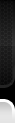
 |
|
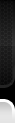 |
| 11-05-2009, 10:24 AM | #1 |
|
Major
 
27
Rep 1,314
Posts |
Traffic Alerts When Using Nav Guidance
I thought it would be interesting, and perhaps fun, to discuss peep's impressions of this feature.
Living in the 2nd most congested metro area in the US, my nav screen is more cluttered with alert icons than there are roads. I can barely see anything else on the map. I've finally stopped using it, because I was becoming dangerous trying to cancel the traffic bulletins offering me endless new detour routes. After 5 or six offerings, I usually ended up getting a message that no detour is possible, and after trying these detours, they usually added more time than the delay estimate on the original preferred route. I think a global message, "Traffic Gridlocked Everywhere--Flip a Coin" should be added to the 1st priority warning list. Talk about a prescription for a distracted driver. I might as well have been texting. I don't remember seeing a thread on this, so I thought I'd start one.
__________________
 |
| 11-05-2009, 10:29 AM | #2 |
|
Colonel
 299
Rep 2,874
Posts |
I have used mine in Chicago, and I find it useful, especially when avoiding the expressways. I don't have a lot of use with the system, but it seems pretty good to me.
|
|
Appreciate
0
|
| 11-05-2009, 01:51 PM | #3 |
|
Brigadier General
 
199
Rep 4,318
Posts |
Agree with Foosh, the system gets swamped with readings so I have chosen not to use it. Ideally they would integrate with something like Google Maps or traffic.com to have travel times and a color coded view of congestion. Maybe next gen.
|
|
Appreciate
0
|
| 11-05-2009, 02:54 PM | #4 |
|
Just call me J.J. McClure

156
Rep 2,834
Posts |
I didn't even know that idrive could do that!

__________________
MODS: Meisterschaft GT Racing Exhaust / BMC Air Filter / UUC SSK & DSSR (Modded)/ RPI Scoops / Passport SRX Hardwired / Custom Wrap 3M Clearbra / 20% Tint / 50% Windshield Tint / Key Hole Delete / Matted Out Accessories / VRS Type II Diffuser / Smoked Reflectors / Euphoria 6K LED Interior Lights / Rear Fog Light Mod / 6000K HID's / 6500K LUX H8 Angel Eyes / RDash License Plate LED Kit / LED Xenon Reverse Lights
"M3 drivers have no friends"  |
|
Appreciate
0
|
| 11-05-2009, 09:59 PM | #6 |
|
Colonel
 221
Rep 2,339
Posts |
I have the exact opposite problem. It doesn't work in Hawaii so we get nothing

__________________
2016 Porsche Cayman GTS - Sapphire Blue / Black Full Leather Interior / Carrera S Wheels
|
|
Appreciate
0
|
| 11-08-2009, 09:48 AM | #7 |
|
Major General
  
152
Rep 5,124
Posts |
the system is awful for areas with high traffic congestion. in DC, with the beltway clogged almost all day long, i find that the RTTI can't accurately reflect the traffic conditions. A lot of times it will tell me to take a detour that the computer thinks is shorter due to distance, but that I know would add 20 minutes to my trip due to the traffic lights. i have disabled this feature on my car because i've pretty much figured out the best ways to go at certain times.
i think that RTTI is most useful in areas that don't experience high volumes of traffic...that way the driver can be informed in the infrequent case of an unexpected road construction area or accident. in heavily congested areas where traffic, accidents, and construction are the rule, its effectiveness is limited. the system simply can't keep up in real time.
__________________
|
|
Appreciate
0
|
| 11-08-2009, 11:16 AM | #8 |
|
Major General
  
521
Rep 5,483
Posts |
OP,
your 08 M3 does this? How do you do it ? I didnt know I had it...or do I ?
__________________
Current:
2019 BMW X5 40i - Carbon Black/Tartufo Individual Leather 2020 Range Rover HSE - Black/Black 2020 Audi R8 V10 Performance Spyder 6MT - Ascari Blue/Black |
|
Appreciate
0
|
| 11-08-2009, 08:32 PM | #9 | |
|
Major
 
27
Rep 1,314
Posts |
Quote:
Yep, that's exactly my conclusion. Thanks for the confirmation based upon your experience in this same area. Slammed, Yes, it is a feature on the '08 iDrive. I don't recall, at this point, the exact steps to turn it on, and I'm not near my car or manual, but if you go to the settings menu, you'll find the right menu item to turn the option on. I just found it on my own some time ago. At this point, I haven't turned it off, but I just read the advisories, and bump the mouse up to the back arrow, which turns them off. The other option is to click on the "detour" option, but as Big Windy also said, I don't recommend this if you live in a highly-congested urban area. The traffic advisory database isn't real-time enough to be useful in the real-world, because it relies on "estimated delays" at the time the report was logged into the database. Moreover, the estimated delays weren't necessarily reliable to begin with. I've concluded it is about as accurate, or less so, than a weather forecast. By the time you reach the so-called "congested area," the problem has often rectified itself, and/ or the delay has lessened, but if you use the "detour option," then you have then, more often than not, committed yourself to a route which will take more time than the original route.
__________________
 |
|
|
Appreciate
0
|
| 11-10-2009, 09:52 PM | #10 |
|
Captain
    125
Rep 813
Posts |
in my 08 it was a pain like u said but in the new i-drive you can customize which traffic alerts to receive ( congestion, road closures, blah blah) also reroute pref is VERY nice as it shows multiple options with the split screen.
I'm also in dc But the system isn't as detailed as google map w/ traffic, so most of the time i'll check gmaps traffic from my bb for local roads.
__________________
Huracán Performante 18- Novitec Springs | RR SVR 19 | G05 X5 M50i | E70 11 X5M retired |
Jerez Black E92 10 m3 RE SSK | AFE Filter | Fabspeed XFC / Xpipe | AA ECU 1.5v | BMW PSW | Envy Charger | Megan Exhaust |
|
Appreciate
0
|
| 11-10-2009, 11:08 PM | #11 |
|
Major
 
27
Rep 1,314
Posts |
Nova,
Thanks for the feedback. While I can see that your description of the '09 iDrive "tweaks" to the system are a slight improvement, they still don't solve the major problem with the "traffic info" feature that renders it of limited actual utility. Until there is truly an accurate, real-time, database for traffic info, it will still be an annoyance to use the "detour" feature and will usually cost you more time. It's probably an urban area issue, with complex traffic patterns and incidents that change quickly, and the '09 system is obviously still relying on the the same flawed (not real-time-enough) database. Obviously, it's not a "BMW problem." I applaud the effort, but it reminds me of the early days of PCs, and I'm actually old enough to have owned the very first 64K Mac[intosh] (as they were then called). We thought it was cool as hell then, but it wasn't "there yet." 
__________________
 |
|
Appreciate
0
|
| 11-11-2009, 04:48 PM | #12 | |
|
New Member
4
Rep 26
Posts |
Quote:
The BMW traffic system for the most part only shows interstates and similar limited access highways, while Google Maps shows significant local streets in a metro area like DC. It does little good to take a detour on surface streets if those are similarly clogged with traffic. The BMW system gives no indication of traffic conditions on such streets. For the "quality" image that BMW wishes to convey, BMW NA should be providing traffic information that is at least equal to the free traffic information available through Google Maps. |
|
|
Appreciate
0
|
| 11-11-2009, 06:15 PM | #13 |
|
Lieutenant
   
10
Rep 483
Posts
Drives: e92 M3 DCT
Join Date: Oct 2009
Location: VA/FL
|
I use it in DC, you can choose which stuff to display or take into account
__________________
2006 e53 X5 4.8is (sold)
2009 e92 M3 2008 E63 AMG |
|
Appreciate
0
|
| 11-11-2009, 11:10 PM | #15 |
|
Lieutenant Colonel
 
509
Rep 1,570
Posts
Drives: 2013 LRP M3 Coupe
Join Date: Jan 2009
Location: Quincy, MA
|
I live in the Boston area.. I've seen a few traffic alerts come through but almost all of them are false except for this one time I got one but was already stuck in it with no detour
--mikr |
|
Appreciate
0
|
| 11-12-2009, 12:14 AM | #16 |
|
Major General
  
521
Rep 5,483
Posts |
I tried looking for it in my 08 M3 and I have no idea where to look

__________________
Current:
2019 BMW X5 40i - Carbon Black/Tartufo Individual Leather 2020 Range Rover HSE - Black/Black 2020 Audi R8 V10 Performance Spyder 6MT - Ascari Blue/Black |
|
Appreciate
0
|
| 11-12-2009, 05:48 AM | #17 |
|
Major
 
27
Rep 1,314
Posts |
In the 08, hit the Menu button behind the iDrive knob. You should see the main screen that allows you to select Nav, Entertainment, etc. Click iDrive knob straight down, select settings, select traffic info, check traffic info boxes to show advisories (uncheck to turn off).
__________________
 |
|
Appreciate
0
|
| 11-12-2009, 09:21 AM | #18 | |
|
Major General
  
521
Rep 5,483
Posts |
Quote:
Im going outside to check it out right now.
__________________
Current:
2019 BMW X5 40i - Carbon Black/Tartufo Individual Leather 2020 Range Rover HSE - Black/Black 2020 Audi R8 V10 Performance Spyder 6MT - Ascari Blue/Black |
|
|
Appreciate
0
|
| 11-12-2009, 11:14 AM | #19 | |
|
Major General
  
521
Rep 5,483
Posts |
Quote:
I think the Canadian M3s don't have this option ? I went to setting and there was no Traffic Info. Can anyone else with a Canadian Spec M3 try ?
__________________
Current:
2019 BMW X5 40i - Carbon Black/Tartufo Individual Leather 2020 Range Rover HSE - Black/Black 2020 Audi R8 V10 Performance Spyder 6MT - Ascari Blue/Black |
|
|
Appreciate
0
|
| 11-12-2009, 11:18 AM | #20 | |
|
Brigadier General
 
125
Rep 4,971
Posts |
Quote:
I havent looked (but will later when I am in the car), but I am pretty sure we dont have the traffic feature. I have a portable GPS unit with this feature, but it does not get any data for Canada just when i am in the US. |
|
|
Appreciate
0
|
| 11-12-2009, 11:21 AM | #21 | |
|
Major General
  
521
Rep 5,483
Posts |
Quote:
Ya I figured we don't have this option...there is no way I have owned this car for close to 2 years and not noticed a "TRAFFIC INFO" button in the Nav System. 
__________________
Current:
2019 BMW X5 40i - Carbon Black/Tartufo Individual Leather 2020 Range Rover HSE - Black/Black 2020 Audi R8 V10 Performance Spyder 6MT - Ascari Blue/Black |
|
|
Appreciate
0
|
| 11-15-2009, 06:30 PM | #22 |
|
Captain
    
49
Rep 605
Posts |
in NJ/NYC I find its 60% correct. The other 40% it will show that there is NO traffic but yet there is. Leaving near the George washington bridge I find myself checking my google maps on the iphone to confirm the 'best' approach
|
|
Appreciate
0
|
Post Reply |
| Bookmarks |
|
|