BMW 3-Series and 4-Series Forum (F30 / F32) | F30POST
>
Check Engine light after Coding Session!?!!?
| 04-20-2013, 11:24 AM | #1 |
|
New Member

7
Rep 17
Posts |
Check Engine light after Coding Session!?!!?
Can a coding session (KOMBI, FEMBODY) cause the check engine light to come on a F30? Has anybody ever seen that?
Also can E-Sys be used to read and interpret whatever is causing the code or do you need additional hardware/software? Last edited by alf233; 04-20-2013 at 12:17 PM.. |
| 04-20-2013, 11:52 AM | #2 |
|
Lieutenant
   
74
Rep 471
Posts |
Didnt get any errors when I coded these. Not sure about checking for codes thru E-sys.
__________________
Current - 2016 340xi M-Sport, BSM w/ Coral red interior, 6MT, Premium package enhanced, M-Sport package.
Previous - 2013 335i Sport Line Sapphire Black 6MT with Premium Package, Extended BT, BMW Assist & Lane Departure Warning System, M Sport Suspension & VSS |
|
Appreciate
0
|
| 04-20-2013, 02:30 PM | #3 |
|
BimmerPost Supporting Vendor

171
Rep 1,397
Posts 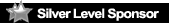 |
did you start your car and drive it around?
i get some codes like light malfunction or xdrive malfunction sometimes when im done coding. i just start the car drive it for a bit and then it goes away e-sys does not check for fault codes |
|
Appreciate
0
|
| 05-31-2014, 12:16 PM | #5 |
|
Captain
    
554
Rep 906
Posts |
Hi alf223,
Did the check engine light go away in the end? I just finished coding KOMBI, HU_NBT, and FEM_BODY and got the check engine light.
__________________
2017 328d xDrive Sports Wagon: Estoril Blue, Black Sensatec, M-Sport Pkg
2020 i3 Rex: Capparis White, Giga World |
|
Appreciate
0
|
| 05-31-2014, 07:26 PM | #6 |
|
General
     
10406
Rep 40,607
Posts
Drives: 2018 Alpina B6 650ix GC
Join Date: Feb 2010
Location: Houston, TX
|
Clear it with Tool32:
1) Launch C:\EDIABAS\Bin\TOOL32.EXE 2) Hit F3 3) Load C:\EDIABAS\Ecu\F01.PRG 4) In the "Select Job: F01" window, select FS_LOESCHEN_FUNKTIONAL 5) Hit F5 6) "Results" window should show "JOB_STATUS = OKAY" Note: fs_lesen_funktional only read fault codes, FS_LOESCHEN_FUNKTIONAL will delete it.
__________________
 2018 F06 Alpina B6 650ix GC; Space Grey; Vermillion Red Nappa Leather; Executive; B&O; Driving Assistant 2017 F15 X5 xDrive50i MSport; Glacier Silver Metallic; Black Dakota Leather; Executive; B&O; Driving Assistant; RSE |
|
Appreciate
0
|
| 06-03-2014, 01:38 PM | #7 |
|
Captain
    
554
Rep 906
Posts |
Thanks Shawn! This cleared out the CEL.
__________________
2017 328d xDrive Sports Wagon: Estoril Blue, Black Sensatec, M-Sport Pkg
2020 i3 Rex: Capparis White, Giga World |
|
Appreciate
0
|
| 06-03-2014, 04:34 PM | #8 | |
|
New Member

7
Rep 17
Posts |
Quote:
|
|
|
Appreciate
0
|
| 12-24-2014, 12:29 AM | #9 |
|
First Lieutenant
  
328
Rep 343
Posts |
Shawn,
Am I missing something? The last download link I got from you didn't have EDIABAS or Tool32. I got a check engine light as well after coding KOMBI, so I need to clear it... can't do it without the right programs. Thanks. **** FIGURED IT OUT... NEVERMIND. Last edited by marsb007; 12-24-2014 at 12:38 AM.. |
|
Appreciate
0
|
| 12-24-2014, 07:38 AM | #10 | |
|
General
     
10406
Rep 40,607
Posts
Drives: 2018 Alpina B6 650ix GC
Join Date: Feb 2010
Location: Houston, TX
|
Quote:

__________________
 2018 F06 Alpina B6 650ix GC; Space Grey; Vermillion Red Nappa Leather; Executive; B&O; Driving Assistant 2017 F15 X5 xDrive50i MSport; Glacier Silver Metallic; Black Dakota Leather; Executive; B&O; Driving Assistant; RSE |
|
|
Appreciate
0
|
| 10-24-2016, 02:59 PM | #11 |
|
New Member
0
Rep 28
Posts |
Hello
I did some coding on f30 today. Unfortunately after coding the check engine light turned on. Bluetooth elm327 showed no codes. Can you help me. What should I do? If u need any other software please send me link. What cable do I need? |
|
Appreciate
0
|
Post Reply |
| Bookmarks |
| Thread Tools | Search this Thread |
|
|