
 |
|
 |
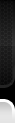
 |
|
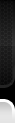 |
| 07-07-2008, 11:11 PM | #1 |
|
Captain
    
52
Rep 607
Posts |
Normalizing audio
Is there a way to normalize audio coming from the ipod? Some of my MP3s are set at different volumes and would like not blowing out my ears when certain songs come up. Didn't see an option to do it on the ipod itself. Is there something in iDrive?
|
| 07-07-2008, 11:35 PM | #2 |
|
Private First Class
 20
Rep 127
Posts
Drives: 08 M3 Spark. Graph. 6MT Coupe
Join Date: Apr 2008
Location: Austin, TX
|
The feature on the iPod and in iTunes you are looking for is called Sound Check
__________________
 08 M3 6MT Coupe - Sparking Graphite Metallic |
|
Appreciate
0
|
| 07-08-2008, 05:50 AM | #3 | |
|
Lieutenant General
   2277
Rep 12,996
Posts |
Quote:
|
|
|
Appreciate
0
|
Post Reply |
| Bookmarks |
|
|