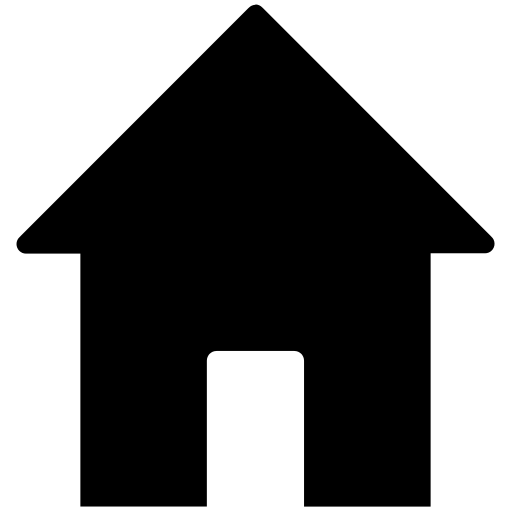 M2 Technical Topics >
Navigation, iDrive, Audio, Video, Bluetooth, Phone, Cameras, Electronics >
Can You Adjust Brightness of iDrive Screen?
M2 Technical Topics >
Navigation, iDrive, Audio, Video, Bluetooth, Phone, Cameras, Electronics >
Can You Adjust Brightness of iDrive Screen?
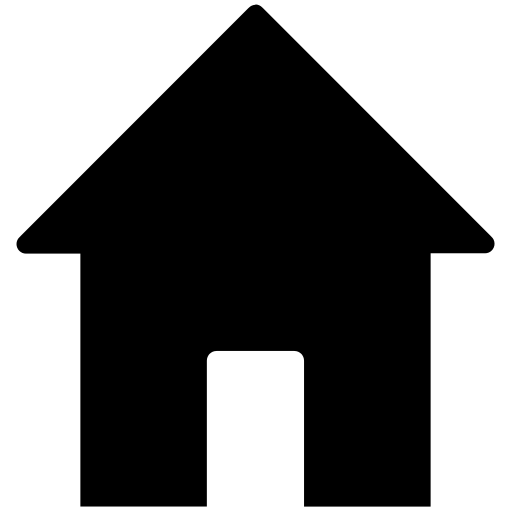 M2 Technical Topics >
Navigation, iDrive, Audio, Video, Bluetooth, Phone, Cameras, Electronics >
Can You Adjust Brightness of iDrive Screen?
M2 Technical Topics >
Navigation, iDrive, Audio, Video, Bluetooth, Phone, Cameras, Electronics >
Can You Adjust Brightness of iDrive Screen?
| 09-11-2016, 04:43 AM | #1 |
|
Second Lieutenant
 
178
Rep 281
Posts |
Can You Adjust Brightness of iDrive Screen?
The whole screen and settings are really dull and I can't find anything to brighten this up?
Any ideas? Cheers |
| 09-11-2016, 05:19 AM | #2 |
|
Brigadier General
 1622
Rep 3,402
Posts |
Bet your car is set on the night mode. Its adjustable. I don't have mine yet but even the oldest versions of Idrive have adjustable screens. Take a look at your manual and it should tell you how to switch from day to night and to adjust brightness in both modes.
|
|
Appreciate
0
|
| 09-11-2016, 07:46 AM | #6 |
|
Moderator
29286
Rep 13,092
Posts |
__________________
///M is art ↔ Artemis
|
|
Appreciate
0
|
| 09-11-2016, 07:57 AM | #7 |
|
Second Lieutenant
 
178
Rep 281
Posts |
|
|
Appreciate
0
|
| 09-11-2016, 10:22 AM | #9 | |
|
Major General
  
13507
Rep 8,160
Posts |
Quote:
I've never had problems with brightness in the M2 or F30 3 Series.
__________________
 |
|
|
Appreciate
0
|
| 09-11-2016, 11:50 AM | #10 |
|
Colonel
 
792
Rep 2,234
Posts |
|
|
Appreciate
0
|
| 09-11-2016, 12:59 PM | #11 | |
|
Major General
  
13507
Rep 8,160
Posts |
Quote:
So what does "brightness at night" exactly mean? You cannot adjust the brightness for day-time and that it relays only on its light sensor? I can adjust the display in CIC iDrive like in the pic I posted, and the display also has a light sensor.
__________________
 |
|
|
Appreciate
0
|
| 09-12-2016, 03:35 AM | #12 | |
|
Second Lieutenant
 
178
Rep 281
Posts |
Quote:
This is my speedo on a sunny day but in shade. It's easy to read whilst looking at a picture but when you're driving with sun flicking in your eyes its impossible to read the speedo.  |
|
|
Appreciate
1
Nine Lives602.00 |
| 09-12-2016, 08:48 AM | #14 |
|
Second Lieutenant
 
178
Rep 281
Posts |
|
|
Appreciate
0
|
Post Reply |
| Bookmarks |
|
|